I started making videos of lessons several years ago for a few reasons. One was because I kept seeing students miss key parts of writing instruction because of interventions, music lessons, counseling sessions, dentist appointments… all sorts of reasons. Another reason was because in a true workshop, students need lessons at different times. Not everyone is working on beginnings on the day that lesson’s taught. Lessons are almost always stickier when they happen right when students need them.
I liked my lessons, and I liked the idea–especially for some of the striving writers who weren’t starting from the same place as some of their classmates and weren’t getting as much instruction. (Do that math problem and let me know if you think those students are going to end up at the same finishing line. #alittlesarcasm) However, I learned a lot about how to do a better video lesson when I watched some of the learners engage (or NOT engage) with the video I’d created. Here are some of my tips that come from watching my videos NOT work.
Please note: I am sharing may of my videos here. You are welcome to use them, copy them, critique them… I did not make most of them for Crisis Schooling. I made them for students who needed reinforcement or review of high leverage learning targets. I have made additional ones for younger writers that I will share if you send me a separate email at meehanmelanie@gmail(dot)com. My thinking about most of my videos is that they are “good enough” and not perfect. My hope is that you aim for good enough, as well. Perfect will lead to frustration and a lot of possibly needless redos.
I’m going with the assumption that you’ve already seen a chart about structures of an accessible video lesson. The one I am sharing is from Katie Muhtaris and Kristin Ziemke. Katie and Kristin have created a site that is FULL of relevant information for distance learning. Access that here.
I also highly recommend sitting down and watching this video where Maggie Roberts talks about how to think about a digitized lesson.
By now, you’ve probably made a video lesson, or at least you’ve woken up feeling stressed about the prospects of doing it. You can do it. Here are a few tips.

TIP 1: Channel your inner Mr. Rogers, and smile. When I shared a pre-pandemic video I was planning to share with the world, I asked Stacey Shubitz for feedback. She liked the content, and she told me to smile more. Be me. Try to be you as you make the videos. It’s hard, but the more real you are, the more engaging the video will be, and the more students may learn from it. If nothing else, smile. Maybe even laugh at yourself. Your students don’t need perfect. They need to see you, and know you’re still you.
TIP 2: Work on the connection. That’s the opening of the video. Minilessons have predictable parts, and sometimes teachers use the connection that’s provided for them in the learning plan or the book. Now is the time to create your own connections. Tell your own stories. For example, if your lesson is about organizing an essay, talk about how you and your family organized the basement (and the closets, and the silverware drawer, and the tupperware shelf…). If your lesson is about stories having a beginning, middle, and end, then maybe tell about the game of Monopoly you’ve been playing that will never end. Just like smiles engage people (see Tip #1), so do stories.
TIP 3: Use the power of pretend. You could say to students something along the lines of: “Let’s pretend we’re all together right now. If we were, then I’d be asking you to _______, so go ahead and do that now. ” Maybe they come down and sit on their rug at home. Maybe they turn and talk to a parent or a sibling or even a stuffed animal. Maybe they put a thumb up. Whatever systems and structures you’ve put in place, tap into their imaginations to recreate.
TIP 4: State, overstate, and repeat the teaching point. Cue them to listen. Cue them again. Get close to the screen. Say the teaching point again, even after you’ve said it and explained it. When the lesson is over, you want students to be able to answer the question, “What did you just learn?” If you don’t say it clearly, they’ll be watching the lesson mindlessly instead of mindfully. This is not a time when they should be reaching for their popcorn! They should be reaching for their pens!
TIP 5: This one is short, but important. After you’ve taught, give students a chance to practice. Just like with the teaching point, cue them to think about how they are going to practice, and then cue them to hit pause on whatever device they’re on. Then, be quiet for a FULL ten seconds. I don’t know about you, but there are plenty of times when I can’t get the video to stop right where I want it to. I can’t find the button. It won’t stop. Whatever… expect that students need time to find the pause button and provide it for them.
TIP 6: (Last one for today, and more of a generalization and a hope for the future.) At some point, this quarantine will end, and we will be back in school face to face and in person with our students. At that time, you might still want to use some of these videos for lessons. Therefore, consider offering sentences here or there that lean into transfer and generalization. For example, if you’re teaching a fairy tale unit, consider how what you’re teaching could apply to any narrative unit and state that. It could sound something like, “I’m teaching you how to use dialogue in your fairy tales, but you might watch this video someday when you’re working on a realistic fiction story, and this lesson would still be important because we want to bring characters to life with dialogue no matter what kind of story we’re writing.” A statement along those lines reassures students that this distancing time will end, and it also sets you up to use these videos again in your teaching life!
The first time I ever watched a student watch one of my videos, he sat back and ignored my direction to hit pause and try out the strategy. Moreover, he had NO idea what the lesson was even about. He inspired me to think about and develop in my own head most of these tips. Right now, I don’t have the luxury of studying students watching my videos, although as I was writing this post, one of my teachers who is also a parent texted me this picture:
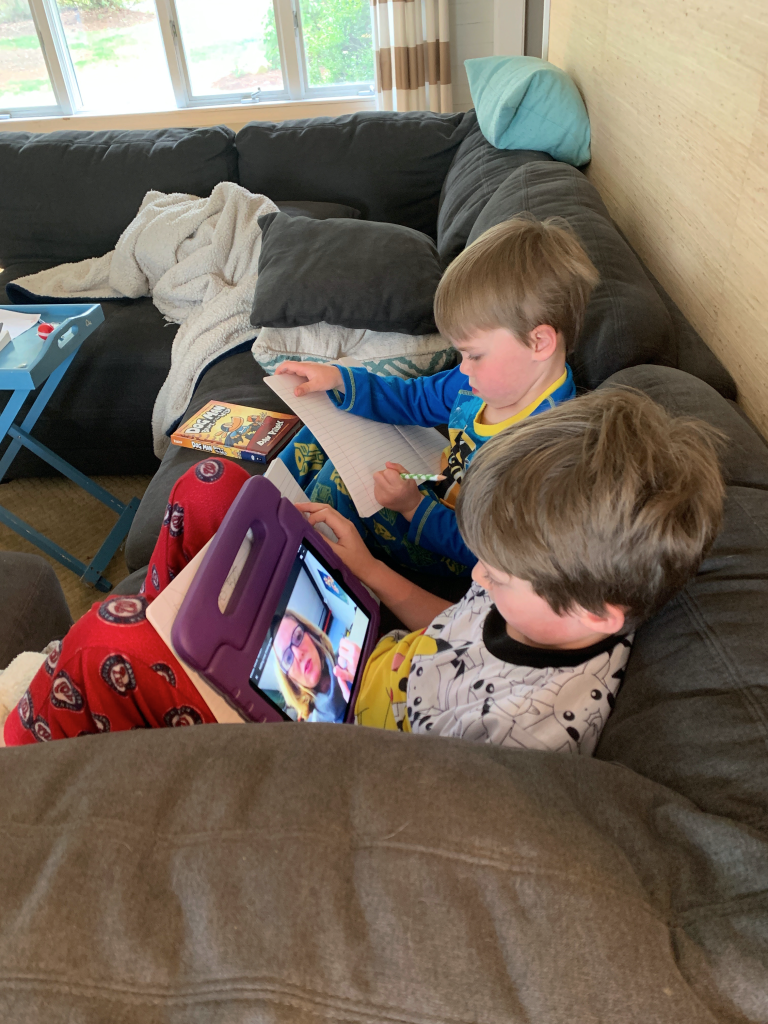
It’s me on that iPad teaching elaboration strategies, and she gave me the feedback for Tip #6.
As we keep doing this, we will all get better at it. We will. And if you find other tips as you wade through the land of “good enough”, by all means share them!
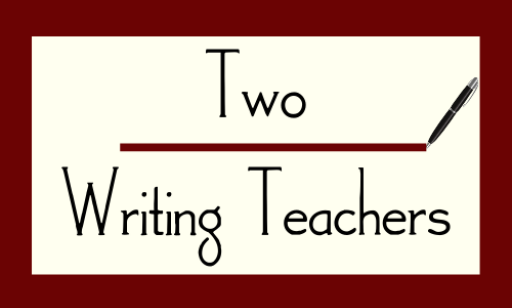

The land of good enough! Love that. These are great tips. Thanks for sharing!
LikeLike
Thank you so much! You have a lot of great tips in here that I would not have thought of and have save me a bunch of retakes, for sure. So nice of you to share this with us. Bravo!!!!
LikeLiked by 1 person
This is so, so helpful!! Thanks for taking the time to share your expertise as we embark on this new chapter of teaching distantly. Stay well.
LikeLike
Thank you so much!
LikeLiked by 1 person
Thank you for sharing these tips all in one place! I’ve now filmed myself using Screencastify and Photobooth. Yesterday, I simply could not read one of the words in Apples to Oregon onscreen! I laughed at myself while filming, was lucky enough to find the pause button to figure it out, and came back with a fix-it strategy, still laughing! My Ss will definitely see the real me! I love the idea of adding a stuffed animal into the list of potential partners! Two other things I’ve learned are to try to keep the lessons short and to use materials that you have on hand – no need to get super fancy. Jennifer Serravallo did a FB Live yesterday https://www.facebook.com/groups/ReadingStrategiesBook/permalink/1965945166870956/ about just this topic – I need to watch the replay as well as dig into some of the resources you posted here! My math lessons need to be spiced up! Looking forward to trying some of these tips in math, too!
LikeLiked by 1 person