At last August’s Summer Institute, Cornelius Minor, teacher extraordinaire and staff developer at TC’s Writing and Reading Project, gave an unforgettable presentation on technology in the classroom which I wrote about on my blog “A Teaching Life”. I left TC full of good intentions about infusing my sixth grade Writing Workshop with technology, and using digital methods in the writing process. We’ve made great strides this year through our year round Slice of Life writing blog, and a few other forays into digital writing, but I was saving further digital adventures for the last quarter of the school year when my kids had earned a sense of greater writing independence, and are also ready for fresh, new writing challenges. Front and center in my thinking about how these adventures will coalesce into meaningful writing experiences for my students is Cornelius’ chart, and his advice to remember that: “Technology is a tool, not a learning outcome”.
Last week, as we were getting ready for our state test , Bonnie Kaplan and I decided that this would be the perfect time to put our digital writing into high gear – what better way to break up the monotony of test prep than to take advantage of the week’ s only good-weather day for some photography based writing? Bonnie’s marvelous SOL post captures what the day looked like as my kids trudged around our building and school grounds in search of photographs that would inspire writing.
The directive was simple: we were in search of 5 “memorable places at our school” and 5 “Spring arrives” photographs. This would be our photo bank for:
- a photo essay about “My Five Favorite Spots at Middle School”, which would also form the basis of
- Tapestry stories – short, five panel and 25 word digital stories
- a set of Spring haiku poetry using Haiku Deck and Waterlogue, an app that turns photographs into beautiful watercolors
We had a quick mini lesson to strategize the purpose of the photographs and what the writing pieces would look like/feel like. And then, iphones and ipads in hand, we were off. At the beginning of the school year, or even half way through, my kids would have been all over the place, taking random photographs (i.e. selfies!), and frittering away the time. At the end of the year, however, it’s a different story – my students are much more self directed, and they know that they will be making meaning of these photographs through their writing. So, they are focused. We had a wonderfully productive time, and thoroughly enjoyed the opportunity to get out of our building on a fine Spring day.
On Friday, we began reviewing our pictures, selecting shots that looked promising and editing them in various ways: zooming, cropping, etc. Phones were passed around for comment and critique, and this was what the conversation sounded like:
- “I want to just write about that flower – how much of the grass should I cut out of the picture?”
- “If I take just that corner of the shot, doesn’t it look like a whole new story?”
- “What would happen if you Waterlogued that shot – make it a painting? That would make it more of poemy sort of shot than a story shot, right?”
Each chosen photograph was tagged, and then my students used their writer’s notebooks to quickwrite:
“How weird to know that these eyes are watching you all the time – when you walk through the doors the eyes are ON YOU! I never noticed them until today, but now I think that I’ll be thinking of them all the time. Watching. Eyes watching. Watching us come and go. Even when we’re not here they’re watching. Weird. Kinda creepy. It changes the way I think about the school somehow.”
“Seeing our classroom from the outside is so totally different. It looks so boring and ordinary from here – like any other classroom. You could never tell that it’s not, though. It’s that inside story outside story sort of thing. It’s like the outside is tricking you into thinking that there’s nothing special here, it’s just this blank and boring space. Everything looks the same from the outside, so you have no clue that on the INSIDE it’s like a whole other world.”
And some began drafting directly on their phones, so that they could upload their writing onto their Googledocs files for further editing. This student had done some pre-writing and sketching out before photographing, as a way to anchor his thinking.
Next week, we will:
- share our writing with writing partners and begin expanding our quickwrites for our photo essays
- then, working blackout poetry techniques we’ve already practiced, we will distill our photoessays into Tapestry size narratives
- craft and upload our haikus onto Haiku Deck
The level of engagement and excitement in our new unit is wonderful. For my kids, who have written memoirs, feature articles, argument essays, and personal narratives, this kind of tech based writing is just what they need in the waning days of the school year – writing that builds on work we have done all year, and writing that allows them to approach technology not only as consumers but also as producers . And to have lots of fun in the process.

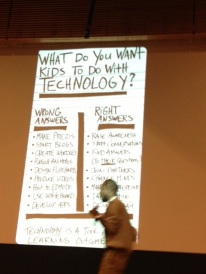





I am Twitter friends with Cornelius Minor and he is incredible! So glad I found your blog. I love his quote “Be a producer, not a consumer.”
LikeLike
Hi Tara- Wow! This is such a creative way to use Haiku Deck in the classroom and I can’t wait to see what your students create! This would make a great project for celebrating National Photography Month with your students; we’ll definitely share this one with our community. I’d love to invite you, your students and your readers to try our Web App beta at http://www.haikudeck.com if you haven’t already – we would greatly appreciate feedback from wonderful educators like you! Cheers! Lisa Ma, Customer Evangelist at Haiku Deck
LikeLike
I have heard about this post from two different people. I’m so glad I finally found it!! I can’t wait to use this idea with my students. Thanks Tara!!
LikeLike
Thank you for sharing this. It helps me to know that even an experienced, passionate teacher has to roll things out in stages. I am looking forward to going to 2 weeks of summer institute this year and will have to remember to pace myself with the implementation of all the new/old ideas. I have made a newbie mistake of trying to do too many at a time and then losing the ability to sustain them.
You also describe why I love this time of year so well- it is a time to try new things for my teaching practice, since the kids are “in place”; they know what to do, they are eager to learn, and they are so much more independent.
LikeLike
Wow! What an exciting blog post! Thanks for keeping us all updated! I envy your students… They have some brilliant practitioners looking out for them 🙂
LikeLike
Some one asked me last night how do I choose the apps my students use. Well here is the answer! People like you.
Love that shot of Cornelius. I remember seeing it at home on twitter — so bummed I wasn’t there. I understood his point (sort of). Blogging I got, but all the other creation apps were still so new to me I wasn’t quite sure what to do first or how. This post has helped me see some next steps and some more understanding of how to get technology to enhance the writing not drive it. THANK YOU!
(And, thank you so much for the tapestry link. I loaded it on my phone and love it! I’m hoping we can utilize at school. Animoto is impossible because of limited wi fi capabilities. )
LikeLike
I’ve loved hearing all about the journey from your classroom, Tara. Can’t wait to share with colleagues, and I’ll certainly look for that ‘waterlogue’ app! I like seeing some of those snippets of writing, too!
LikeLike
Wow! Great ideas for using tech in the classroom.
I work at a small pre-k-grade 12 international school in Venezuela as the grade two teacher, so I might change the photo essay to be titled “Top 5 spots at ELM” and try it out with my class.
-Amanda at http://teachingwanderlust.com/
LikeLike
Approaching technology as a producer, not just a consumer, is where it’s at. Kevin Hodgson has written a lot about this. I’m glad to be reading it from another person (YOU!) too.
Great post, Tara. You and Bonnie are such a fantastic team!
LikeLike
This is awesome! I want to be in your class and learn along with the sixth graders. I look forward to learning more.
LikeLike
I really want to hang out with you and Bonnie! 🙂 This project is wonderful and thanks for sharing so much in your post. So many great ideas!!
LikeLike
Wow. The thinking and writing of your students is powerful. I teach h.s., and I struggle every year with getting students to take risks and feel free enough to want to explore their thinking. I, too, love reading/writing workshop and how it helps me frame instruction so my students can grow as authentic writers, and every once in awhile I see the kind of success you have here. Congratulations. It is wonderful!
LikeLike
Wonderful and so full of great ideas, Tara! Sharing with colleagues!
LikeLike
Cornelius is my hero! I am so glad he taught me that phrase – be a producer, not just a consumer”. When my parents were nervous about their 4th grader having a laptop on their desk all day, every day at school, I reminded them that my goal was to use the computer as a tool to produce. Your project with your 6th graders blows me away!!! Such great creating and producing is occurring. Thanks for sharing.
LikeLike
Love this idea, so motivating and enriching. Please link up to my Sunday roundup for Digital Literacy. http://reflectionsontheteche.wordpress.com/2014/05/04/digilit-sunday-haiku-deck/
LikeLike
Tara, I love this! Yes, so very technology driven in the most independent and positive way! I would and love to have been at that seminar. Looks and sounds like it got the wheels turning! I know it did for me and makes me really look forward to having my own class again.
LikeLike
Can’t wait for more collaboration. Testing ends and learning can begin again. Great piece my friend.
LikeLike
Beautiful post Tara. You give wonderful examples of how teachers can embrace and harness the technology kids have in their pockets. I’m not surprised at all your students’ engagement was so high. You designed this teaching with their interest and tech skills in mind.
LikeLike
I loved the photography part of this project that Bonnie described last week, but this is amazing, Tara! Can’t wait to share with my colleagues, and to read your students’ writing. Thank you for sharing and being such an inspiration!
LikeLike