I learned about digital text bins when I took Maggie Beattie Roberts’s session “Tap the Power of Technology and Media to Teach Higher Level Comprehension” at this past summer’s Reading Institute. Now that the leaves are changing color, it means that it’s time to start thinking about nonfiction reading in many classrooms. (Yes, I know this is a writing blog! However, since most of you also teach reading, I like to throw in reading-related posts from time to time.) Therefore, I wanted to share my notes and resources from one of Maggie’s sessions this summer.
Digital text bins are similar to text sets or book bins that we store on the shelves of a classroom library. Often digital text bins are compiled for social studies-related content (e.g., immigration, westward expansion, presidential elections). Digital text bins are stored virtually (e.g., on a cloud, server, flash drive), not on the shelves. Therefore, a variety of items can be used to create a digital reading bin. Examples of texts you can include in a digital text bin are:
- Art
- Diagrams
- Ebooks
- Infographics
- Interviews
- Maps
- Moving media (film clips)
- Photographs
- Podcasts
- Primary documents
- Songs
- Statistics
- TED Talks
- Timelines
- Websites
- Word Documents (that explain or scaffold students with the work you’re asking them to do)
Bins can contain multiple types of digital texts, but certainly you don’t want to create a digital text bin on a topic that includes all types of texts. Furthermore, you want to think about the age appropriateness of the items you choose to include in a digital bin.

Students need to be taught how to interact with digital texts. Explicit instruction includes modeling the use of the materials and how to read each kind of digital text. Just because kids are “digital natives” doesn’t mean they will know how to handle digital texts. Reading strategies have to be taught for digital texts so that kids will comprehend these texts deeply. Therefore, you can use read aloud time to teach students how to work with a different medium.
For instance, when Maggie showed us how she’d teach students to interpret photographs, she suggested we can have students create photo stories to demonstrate their thinking after viewing a photograph. Some ideas for creating photo stories were:
- Write a conversation between two people in the photograph.
- Write a scene that happened right before or right after the photograph was taken.
- Write a news report for the event.
- What words that describe the emotion would you give this photograph and why?
- What soundtrack would you make for this photograph and why?
Storing digital bins requires thought. You have to think about space (i.e., you need a place that has enough memory to hold your files) and type of use (i.e., how many computers your students will have access to for using the digital bins during a given time). Maggie provided us with five storage options:
- Low access: Bring in your own laptop to be used as a center if you don’t have a classroom computer. Each day a reading group can spend time accessing the digital text bin you store on your laptop while the rest of your students are reading books.
- Medium access: Use flash drives and store digital bins on flash drives. Create a small bulletin board that contains flash drives on a lanyard. Each flash drive contains a different digital bin, which students can check out and use on classroom computers during independent reading time.
- Server access: If your classroom is wired, you can access the digital bins from any computer in your school.
- Online option 1: Dropbox
- Online option 2: GoogleDocs
Are you ready to start compiling clips for a digital text bin? Get started by using websites like PBS, Library of Congress, and the Smithsonian. For moving media, check out Brain Pop, Daily Motion, Discovery Education Streaming Plus, School Tube, Teacher Tube, and YouTube. You can access relevant pop culture resources.
Before you go off and create your own digital text bins, feel free to peruse some of the bins we started creating in Maggie’s section over the summer. (There’s a bin on fracking, a bin on immigration, a bin on the pros/cons of recess, and a bin on friendship in the Google Doc.) Maggie contacted all of the members of the section to make sure no one objected to having their bins shared here on Two Writing Teachers. Hence, I want to thank Maggie (who is doing more work on technology in the workshop) and my fellow participants for being willing to share their text bins with readers here on Two Writing Teachers. (Click here to link to the Google Doc referenced above.)
Finally, here are some other helpful tips Maggie provided:
- When students enter a digital bin, they should be able to view a document that provides them with background information about the bin and how to use it.
- Keep clips of moving media to three minutes or less. In addition, Maggie advises creating partner talk prompts to help deepen students’ thinking and comprehension of a moving media piece. To that end, you might create a two column chart of students’ conversation responses, which future classes can use to mentor their conversations after.
- Digital text bins are resources for students to read and access. Eventually, it would be great if students could produce their own digital bins. For instance, if students are learning about the civil rights movement, then they could create a Rosa Parks bin, a Dr. Martin Luther King, Jr. bin, a Freedom Riders bin, a school integration bin, etc. In turn, you could use their bins with your future classes.
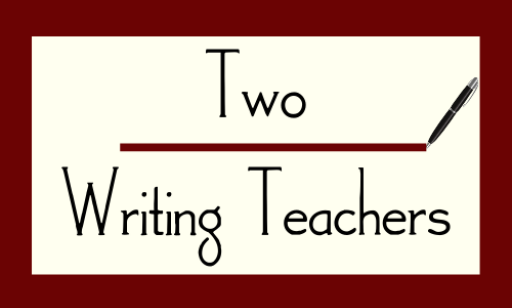

Thanks for sharing the great idea. My wheels are spinning as I think of the ways this could be utilized besides just putting links on a website.
LikeLike
My morning is made with all of these great additional ideas! From gifted and talented to setting up historical fiction to even using in the home setting, I love the ideas TWT practitioners bring to the discussion. A big thanks to Stacey for compiling and sharing this work! Please feel free to keep in touch with how this work goes in your classrooms. I’m always on the lookout for great classroom practice and application!
LikeLike
Hi Stacey-I’m a day late, yet wanted to thank you for sharing this idea, which will work so well for our students in their individual unit studies. Usually the teacher just bookmarks for students, but this way, instructions/notes can be added too. Terrific idea.
LikeLike
Wow! I’m inspired to begin using this idea. I also think it could be used in a home setting to help young children by gathering digital text on subjects they want to study when they haven’t developed the technology skills yet to access material. Thank you for sharing your learning.
LikeLike
Great idea! I can think of so many ways of using digital bins in my three subject areas. I think I’ll begin using these for our historical fiction genre study, whe I need to set up background information folders for the books we’re reading. Thanks for thinking with your reading brain today, Stacey!
LikeLike
This is a totally new concept for me. I teach gifted students and often have to differentiate and individualize the work they do. What a great way to differentiate! Digital bins fit well into the Common Core Standards. I think my students would be motivated by the idea of using their own special jump drive. Thanks for keeping me in the current loop on technology. Thanks to Maggie for her work.
LikeLike
@Margaret: Isn’t the work Maggie’s doing incredible? I believe she’s tinkering with the idea of writing a book about using technology in workshop!
LikeLike