 Where and how do you store the articles, books, letters, and short stories you use as mentor texts in writing workshop? When I had my own classroom, books always went in specially marked “mentor text” baskets my students could access during writing workshop. Other text types were placed in binders and tucked-away until students needed them for a given unit of study. From there, I’d place extra copies of the texts in hanging pocket charts. Nowadays, I try to keep my mentor texts organized digitally. Here are some ideas to help you curate your mentor text collections so they’re easy for you and your students to access.
Where and how do you store the articles, books, letters, and short stories you use as mentor texts in writing workshop? When I had my own classroom, books always went in specially marked “mentor text” baskets my students could access during writing workshop. Other text types were placed in binders and tucked-away until students needed them for a given unit of study. From there, I’d place extra copies of the texts in hanging pocket charts. Nowadays, I try to keep my mentor texts organized digitally. Here are some ideas to help you curate your mentor text collections so they’re easy for you and your students to access.
EVERNOTE: Last month I began collecting sentences and paragraphs I admire in a “Mentor Lines” notebook in Evernote. Rather than taking the time to copy down writing that impressed me, I began taking photos of the lines in a book or taking screenshots of the page if I was reading the book digitally. From there, I added brief descriptions about what I admired so I’d remember what I admired about the writing.

All of the writing I’m saving in Evernote has two purposes:
- It’s writing I intend to use when I confer with students.
- It’s writing I thought, Hey, I’d like to write like that, so I decided to save it for my own future reference.
GOOGLE DRIVE: Allison Marchetti and Rebekah O’Dell of Moving Writers are the educators behind the Mentor Text Dropbox Project. Last year, they used Google Docs to organize mentor texts by genres, categories, and techniques. Their Dropbox Project is ongoing and is always looking for new additions. Click here to check out the free resource they created to make it easier for teachers to easily locate mentor texts to use with their students.
Related: Click here to learn more about digital text bins, which you can also curate in Google Drive.
IBOOKS: I’ve gone digital with my conferring notes when I go into classrooms to work with kids. As a result, I’ve started to load some of the picture books I use as mentor texts onto my iPad so I don’t have to schlep as many books when I go into schools. While I still believe it’s better to have an actual copy of a book for a strategy lesson or writing conference, I’ll admit that I’ve been enjoying having a few books on my iPad.

POCKET: I use Pocket to store articles I want to read later. A few months ago, I began collecting book lists and online writing I admire in my Pocket queue. While I’ve been using a broad “mentor texts” tag to separate the things I’ve read (and wish to save) from articles I want to read later, I’m planning to start choosing more specific since my “mentor text” tag is getting full. Nonetheless, Pocket remains an excellent way to organize some of my digital texts.
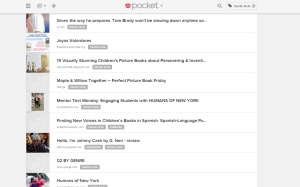
As you can see, I’m in the very beginning stages of pulling together a digital mentor text collection. I’m interested in hearing from other people who have digitally curated the mentor texts they use to teach young writers. If you’ve done this work, please leave a comment. I’m in search of more ideas!


Wow! I am learning just as much through the comments as I am from your post. Thanks for taking on this topic Stacey. I love the way you are using Evernote to capture “Mentor Lines.”
LikeLike
Great ideas. I don’t know Pocket, so I’m going to go check it out. Thanks for sharing your organization.
LikeLike
I LOVE this post! You knew I already have a love affair with Evernote. Now another way to use it! I’m setting up a notebook right now. And I never thought about putting my favorite mentor books into my iPad. Thanks for sharing!
LikeLike
I am still buried under papers! I have old-fashioned grade level binders, but know that I have to find a better system. Thanks for giving me some ideas to get me started!
LikeLike
Helpful… thank you!
LikeLike
Stacey,
I use Evernote and Google Drive extensively – though probably not well. Electronically, I have been using Kindle for ebooks for demonstrations (1:1, conferences, small group, AND PD). I love the flexibility of being able to use any device with the books – ipad, computer, etc.
The proprietary issues with Apple have always been a stumbling block for me. I’m curious about “why you chose ibooks?”
LikeLike
I have an iPad, not a Kindle, whuch is why I use iBooks.
LikeLike
I actually use the free Kindle app more on my iPad than any other device . . . But I have been looking a bit at availability and pricing, between Kindle and iBooks, books seem to vary.
LikeLike
Stacey, this isn’t exactly the same, but it pertains to the conversation I believe. We are developing K-8 writing units for each of the 3 main genres in our district. Each unit contains a list of mentor texts, and the units are available via Google Docs to all our teachers. We scanned a PDF or jpeg copy of each mentor text and uploaded it to Google Docs so the teachers can simply click on the title of a mentor text, and a digital copy is linked to the title. So much more efficient than using paper!
LikeLike
Dana, is that legal? (Not challenging you, just wondering if you talked that over when you did it? It’s a fantastic idea!) marika
LikeLike
This is perfect timing, as I’m developing a mentor text list for the schools I work at as an instructional coach. I’ve used Google Sheets to develop a list of books that teachers can locate in our library. I’ve included the title, author, and strategy / topic of the book, as well as a section for teachers to input notes on what their grade does with the text so other grades can be aware of what books their kids may have had instruction with. I used to use Evernote a few years ago for other things… I’ll have to take that out again and start using it for sentence collection. Thanks for sharing!
LikeLike
Don’t know where I’d be without my Evernote. Oh wait! I do know… I’d be buried under papers!
LikeLike
I read something here over the summer about using Evernote to curate my read alouds. I forgot about it. I need to start doing that. Today. I’m going to start today! I really am! If I just do the book I read each day, I’ll be done before I know it, right?
LikeLike
That’s a great idea, Lisa!
LikeLike