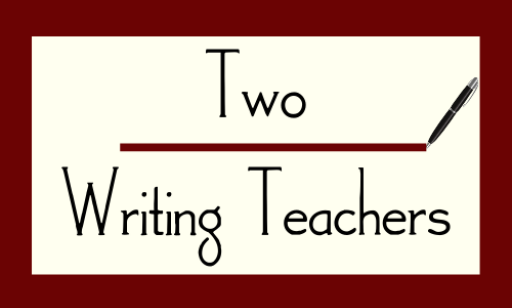Question:
Lately, I feel like I’m overly relying on students to type their writing pieces and written responses to reading. I know they already have too much screen time, and this requires even more. So, my question is this: What can I do to get kids off their screens as much as possible while also being able to check on their work and provide feedback?
Answer:
I agree that we should all be concerned with the amount of time students are on-screen. Their devices are crucial for connection, communication, and guided practice, but it’s a good idea to use times they are already on-screen for lessons as opportunities to collect information, or find ways for them to turn in work that’s quicker than typing. Here are a few options that might support your students in authentic and engaging ways:
- Use your whole class time to capture responses from everyone.
There will be times when your class or part of class is all together on screen—such as during a whole class minilesson or mentor text study. If you guide students’ practice during the lesson you can ask them to quickly write a response on a white board and hold it up to the camera (later, you can zoom into each person’s image and see what they wrote), or ask them to type a response into the chat box and download the chat transcript after the meeting ends. So that kids don’t look at each others’ work, you can ask them to write and hold onto their board, or type but don’t hit “enter/return” until you give a 3-2-1 countdown!
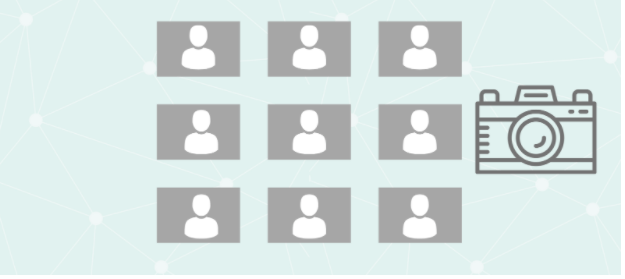
- Invite students to work on paper if they choose, and give options for how to share it.
I’ve noticed that with the increase in remote instruction, there has also been an increase in the use of e-books, digital forms/worksheets, and even digital notebooks. Yes, there are pros to digital composition including a teacher’s ability to look at student work instantly, and no concerns around germs living on surfaces. Unfortunately, digital mediums do not always bring out the best work in every student—just like paper mediums might not be a one size fits all, either. Offer students a choice as to what they read and how they write—digital or paper copy—in order to help them find the format that is most engaging and where they get their best work done. If a student working remotely prefers to work within a physical writer’s notebook and write in pen, they can share their work during a conference or take a quick photo to upload it to an app like Seesaw or a learning management system like Canvas.

- Use your time in conferences and small groups to collect data.
When you’re working with a student in a conference or small group, you’re not only providing strategic instruction and feedback to the student; it’s also a great time to get feedback from students and learn about what they are understanding and able to do from your teaching. While students are working with you, invite them to tell you what they’re thinking, read aloud to you, or hold up their writing. If you need to capture and archive their work, you could record the conference or take a screenshot of them holding it up. 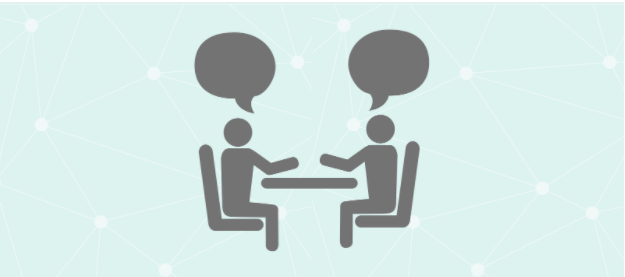
- Listen in to partnership talk.
You can learn a lot about students and their work by being a fly on the wall and just listening to them talk to their partners. To manage partnership time in a remote setting you have a few options. If you have a group of four, six, or more online with you at the same time, you can create breakout rooms for each partnership and then spend time visiting each one. If you need to monitor them all, create separate individual meeting links and open separate windows on your screen (or use a second device if you have access to one).

- Use an app that allows students to demonstrate their understanding in ways they prefer.
One of the Universal Design for Learning (UDL) principles is that children should be offered multiple means to show what they know. Consider using an app that will allow children to send you their work quickly (minimal screen time!) in a format that works best for them (take a photo, read it aloud on video, etc). There are many apps that are child-friendly; the one I’m most familiar with is Seesaw. An added bonus is that you can provide feedback on student work which lets them know their work has been seen, and you could even respond with a strategy, tip, or question to help prompt their continued practice.

- Find an app that increases community and engagement.
Flipgrid is another app that allows for quick “turning in” of work through video, and also makes it possible for students to comment on each others’ work, or have engaging asynchronous conversations. If you haven’t played with it yet, it works like this: you post an assignment in text and/or a video recording. Then, students post their own video responses to you and/or to each other. Again, it’s on-screen but it’s not just turning in work—they are collaborating, communicating, and connecting with peers and you can see what they know by watching their video.

After introducing each of these options and giving your students time to submit work through each one, allow students to decide which way they want to submit work for their assignments. Leave it up to them to choose the modality they think supports and showcases their best work.

Jennifer Serravallo is the author of the new Connecting with Students Online: Strategies for Remote Teaching and Learning, which is filled with over 55 practical teaching strategies and many videos of her teaching K-8 students online. She is also the author of the NY Times Bestselling The Reading Strategies Book as well as The Writing Strategies Book, Understanding Texts & Readers and A Teacher’s Guide to Reading Conferences, Grades K-8.
Jennifer was a Senior Staff Developer at the Teachers College Reading and Writing Project and taught in NYC public schools. Find her on Twitter @jserravallo, Instagram @jenniferserravallo, or the web at www.jenniferserravallo.com, and join the Reading and Writing Strategies Facebook Group to have your questions answered.